GeoNames Map Explorer
GeoNames Map Explorer iOS
is coming out to the NGA’s GEOINT APP STORE
Excited to Announce the Availability of GeospatialCloudServ Advanced Comprehensive Geospatial Content Management Map Publishing and Data Serving Solution
GeoNames Map Explorer iOS
is coming out to the NGA’s GEOINT APP STORE
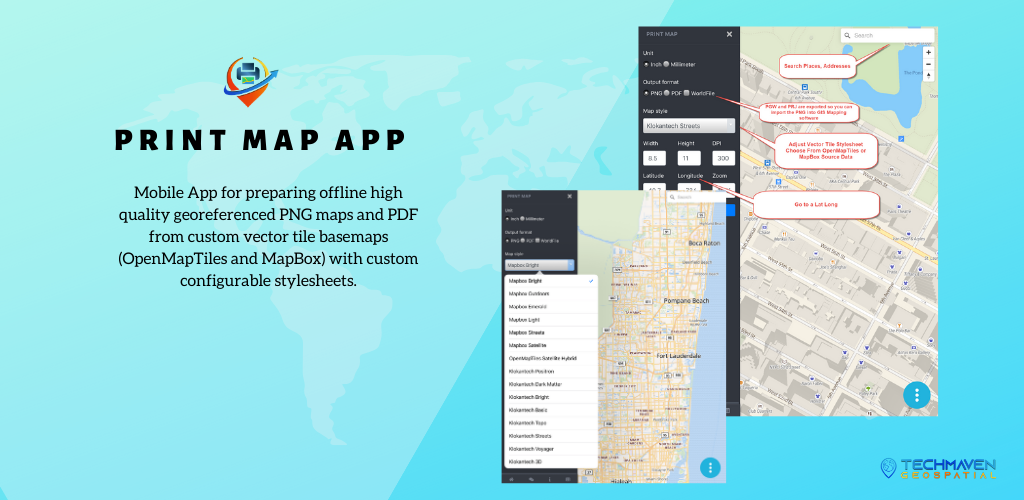
Print Map- Version 1.0.0 launched on Google Play Store for Android.
Print Map is used for preparing offline high quality georeferenced PNG maps and PDF from custom vector tile basemaps (OpenMapTiles and MapBox) with custom configurable stylesheets.
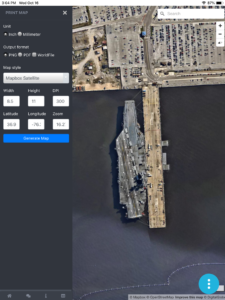
Easily Export High Quality Maps from a mobile app
Set initial view by searching or entering Lat Long
Choose Output format (PNG or PDF)
Select a Map Style based on either MapBox or OpenMapTiles Vector Tile Basemaps and Satellite Imagery
Set your page size and DPI
The PNG Images can optionally include PGW -Worldfile and PRJ-Projection sidecar files that are recognizable by all GIS Mapping Software packages and many mobile apps. The PNG images can also be inserted into reports and documents.
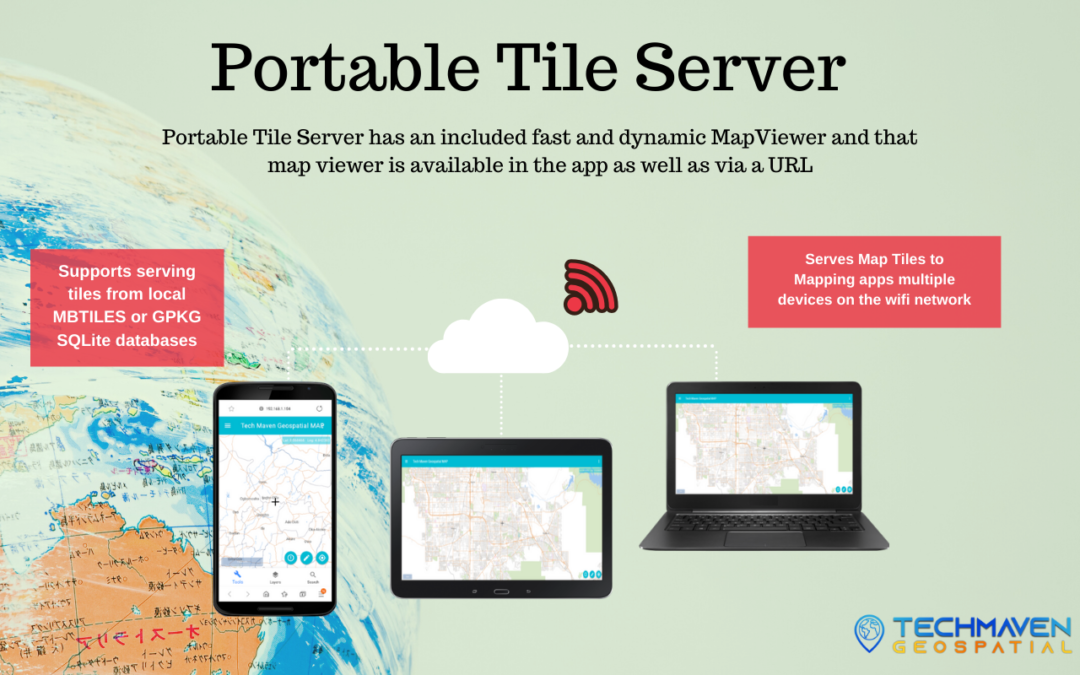
Tile Server – Version 1.0.0 launched on Google Play Store for Android.
https://techmaven.net/portabletileserver/
Serve Map Tiles (XYZ or WMTS) URL’s to mapping clients/apps/software or to advanced map viewer.
From MBTILES or GPKG (GeoPackage) SQLite Databases/files that contain raster tiles, vector tiles, elevation/terrain tiles, other tile data in the tile_data blob.
Serve Static Geospatial Data (GIS) files like KML/KMZ, GeoJSON, CSV, GPX, CZML, SHP, 3DTiles, 3DModels (gltf/glb) and others. This is basically a file server that any file type including zip file has an endpoint and accessible for streaming or downloading across the network.
Discover-able Endpoints and webpages
WiFi turned on is required to run this app and have it get an IP Address from the network.
This is a local IP Address NOT internet accessible. So only users on your local network can access this data.
ipaddress:8080/discover – web page listing of all the tile layers and static files
ipaddress:8080/services – JSON response and access to tile.json for each layer
ipaddress:8080/map – advanced map viewer with quick access to tile layers and adding local Shapefiles, GPKG, GeoJSON, KML, GPX, CSV
ipaddress:8080/wmts – XML getcapabilities response
The app also features a tile details view of each tile service. That includes data from the metadata table and the URL’s and TileJSON
The app can serve data to other apps or desktop/laptop GIS mapping software on the network. ArcMap and ArcGIS Pro can access it via OGC WMTS.
Other mapping clients or apps can use the Standard XYZ Tile Server URL (like : http://ipaddress:8080/getGPKGRasterTile/name/{z}/{x}/{y}.png or http://ipaddress:8080/getMBTilesRasterTile/name/{z}/{x}/{y}.png
The Map is accessible on the same device (phone/tablet) or from any device/computer on the network. The Map supports digitizing/drawing, has OSM vector tile basemaps with a style picker, raster basemap selector, supports adding mapping service URL’s like Raster Tiles, Vector Tiles, WMS and others.The map offers in-app dynamic vector tiling of loaded vector data for optimized handling of large data.
Digitize and Draw/Create data and perform Analysis. Tools like Measure distance and area, show coordinates in multiple formats.
The app is perfect for sharing data among devices so one device loads all the map tiles and nearby devices can stream it. This could be in response to a natural disaster or other event and a mobile command center is setup and this becomes the map server for sharing data.
Notes:
GeoPackage Raster Tiles should only be 3857 Spherical Web Mercator /Auxillary Web Sphere Spatial Reference System/Projection. Test at your own risk support for others.
MBTILES must have the required tiles table or view and metadata table and should follow 1.2 or 1.3 specification.
Encrypted SQLite Databases (SQLCipher or other approaches ) are NOT supported.
We’ve tested the tile server with both web and desktop mapping software (QGIS Desktop, Global Mapper, UDIG, ESRI ArcMap, ESRI ArcGIS Pro, GeoMedia, Autodesk AutoCAD Map, Manifold, MapInfo, Kongsberg Geospatial Mapping Engine(s), GRASS, and others.)

Earth Explorer – Version 1.0.0 launched on Google Play Store for Android.
Earth Explorer is a 3D Globe with Augmented Reality (Control View with your device’s sensors GPS/GNSS, Accelerometer, Gyroscope, Compass, other).
Users can load local vector data to the map.Supported formats are:
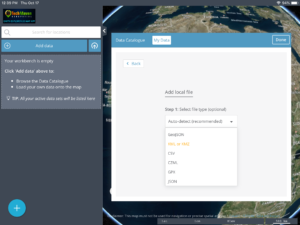
Users can load online mapping services:
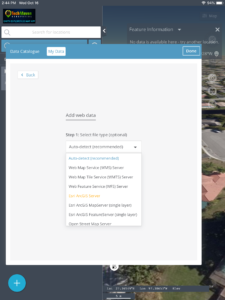
If users have Vector Data in other formats, they can upload to our server and have it converted and sent back to app/map as GeoJSON.


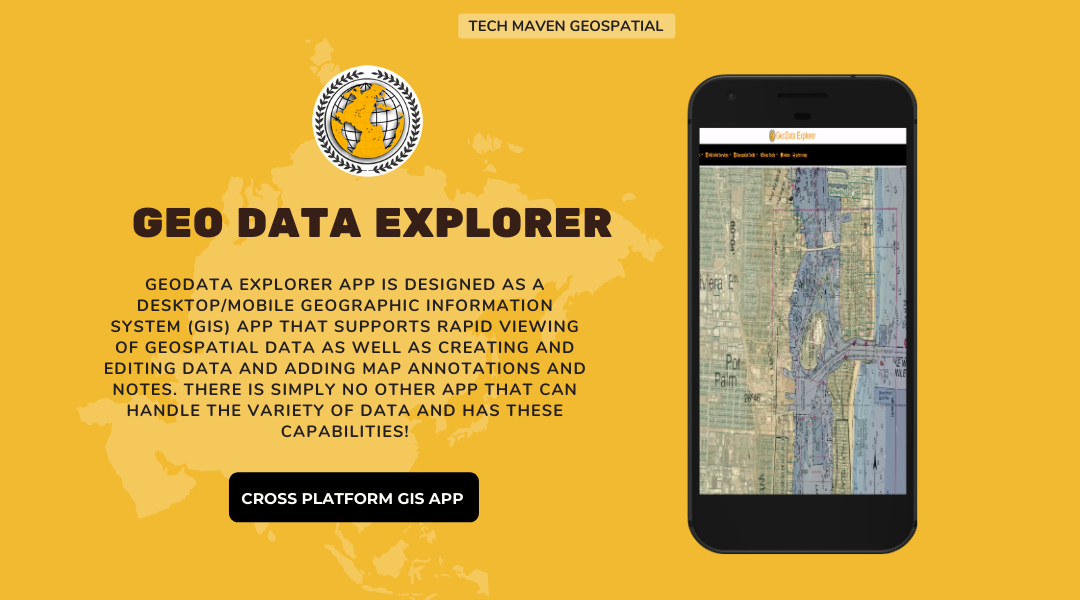
Geo Data Explorer – Version 1.0.0 launched on Google Play Store for Android.
Geo Data Explorer is an innovative GIS mapping app and enables rapid data visualization, data collection, editing and analysis of internet map data and web services and local offline data.
Geo Data Explorer supports Online and Offline and mixed modes to mashup data.
With advanced data management with table of contents to control the display order and opacity of the data. It’s designed for professional mapping use and has premium features and advanced capabilities ready for serious use.
Wide list of Supported formats all displayed in a table of contents with access to attribute table, search, zoom to extent, opacity/transparency slider
Notes: Vector Data must be in EPSG:4326 Geographic WGS84 Coordinate System
Raster Tiles and Vector Tiles must be in EPSG:3857 Google Spherical Web Mercator
or GPKG Raster Tiles also support 4326 Geographic WGS84.
Add web services published from OGC Map Servers like GeoServer, MapServer, MapGuide and ESRI ArcGIS. Supported formats are :
Default basemap is Open Street Map Vector Tiles with multiple stylesheets to choose from. We are self hosting OpenMapTiles.com data on our servers.
Online Basemap Picker with ESRI, Microsoft BING, Google, HERE, Stamen, Thunderforest, OpenStreetMap, CartoDB, NASA and many others.
from OpenWeatherMap.com
to compare feature
Filter and Sort, Copy, Export attributes into many formats
Google Search, Google Places Integration
Support editing and creating :
Add Unlimited Feature Properties to collected data. Text based free form data entry.
Download Draw Layer as GeoJSON and perform analysis on draw layer.
Configure feature Labels and Mouse/Position Over Labels(non permanent)
Table of Contents :
Manage display of data
Control Opacity/Transparency of each item
Style editor:
Edit style of overlayer feature :
Analysis tools:
Layer to Buffer
Map Tools:
Spot Elevation (elevation of one location and updates as you move) –
supports mbtiles with MapZen Terrarium PNG Terrain Tiles.
Terrain Profile View Graph (draw line or from GPX)
Printing
Design and print you map
Notes:
Take and save notes about your analysis/ map
JSON Catalog for Web Services Data – this configures the Add Layers button in Table of Contents.
Supports IP GeoLocation and Internal Sensors (GNSS/GPS) as well as ability to connect to high precision external GNSS/GPS Receivers
Ability to Snap to Location
View GeoTagged Photos
Toggle Online/Offline Mode
Enable Full Screen to hide Menu and some tools
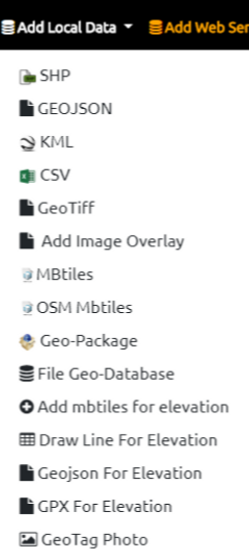
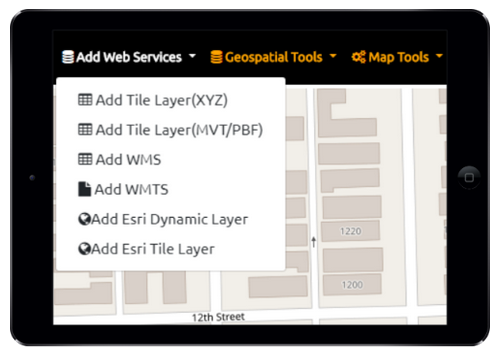

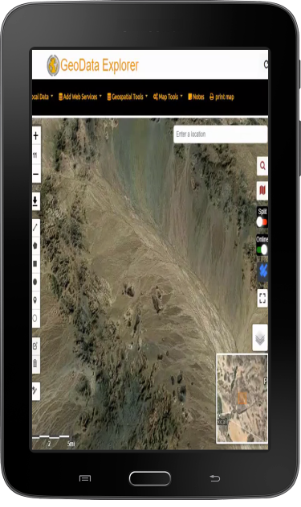
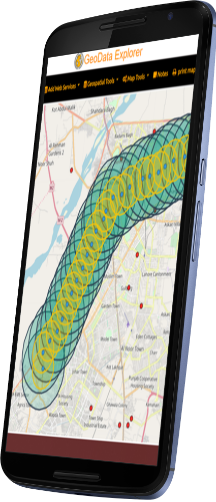
Tech Maven Geospatial, LLC is proud to announce our latest innovative app designed to serve data to nearby mapping clients or deliver a webpage with data over the network.
Users can load Folder of Tiles and MBTILES SQLite databases to be served by the tile server.