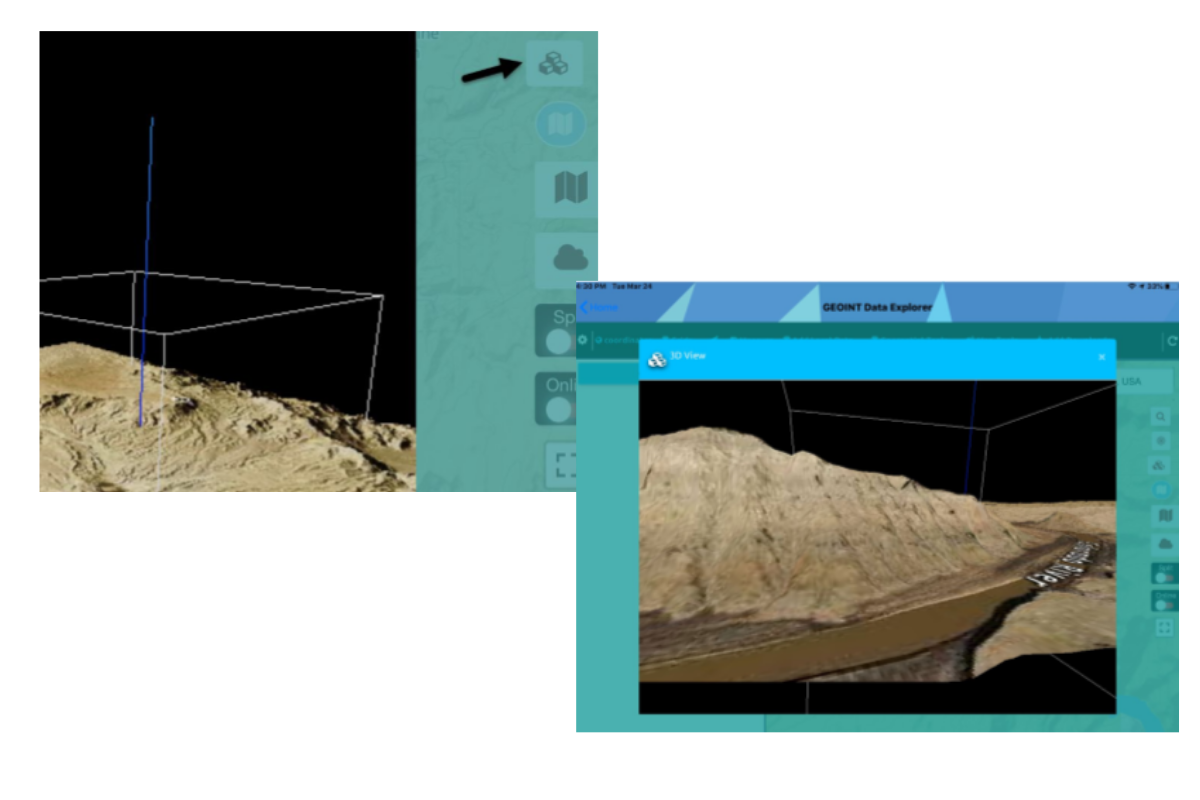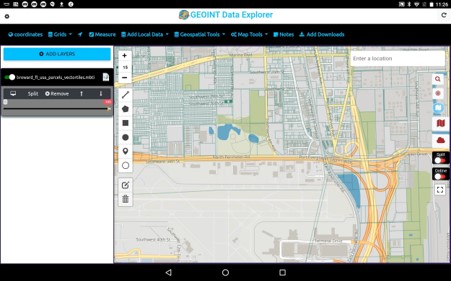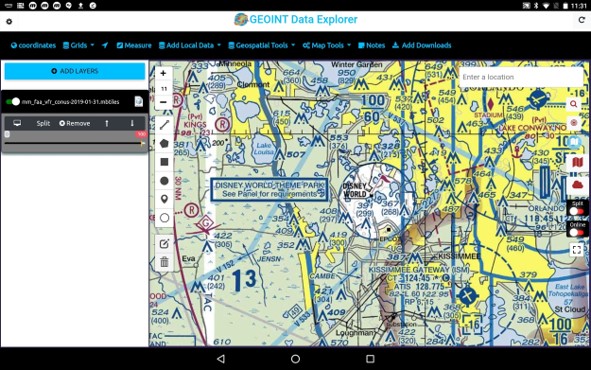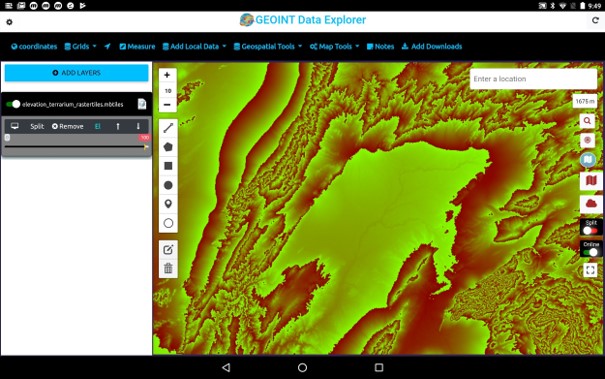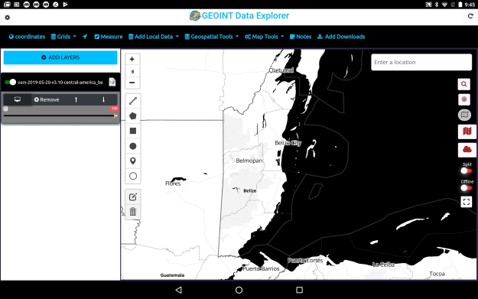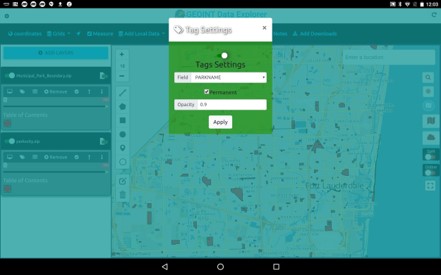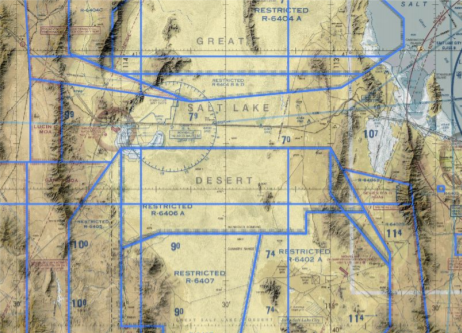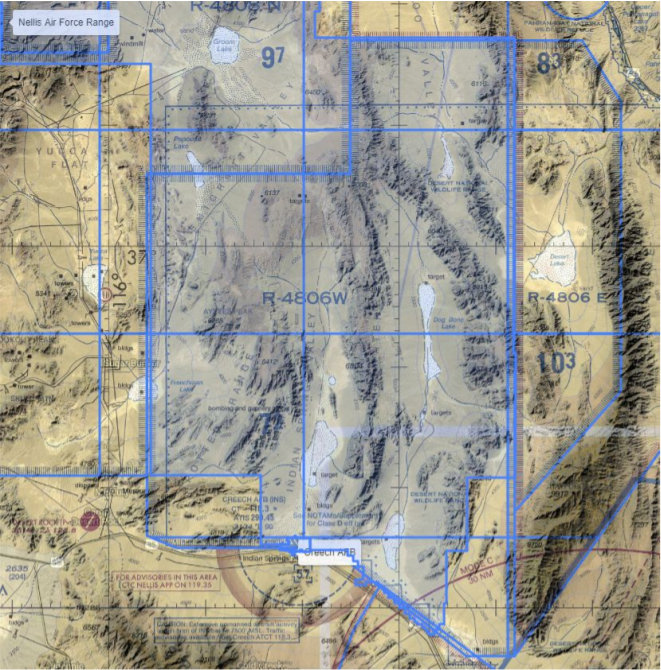Announcing Release of GeoNames Map Explorer 1.0.0 iOS NGA’s GEOINT App Store
GeoNames Map Explorer – *Version 1.0.0* launched on NGA’s GEOINT APP STORE
GeoNames Map Explorer App is an app designed for maintaining your situational awareness and getting around in a foreign country. It has NGA’s Foreign GeoNames & USGS Domestic GeoNames databases setup in highly optimized fashion for display on map, table/grid and searching.
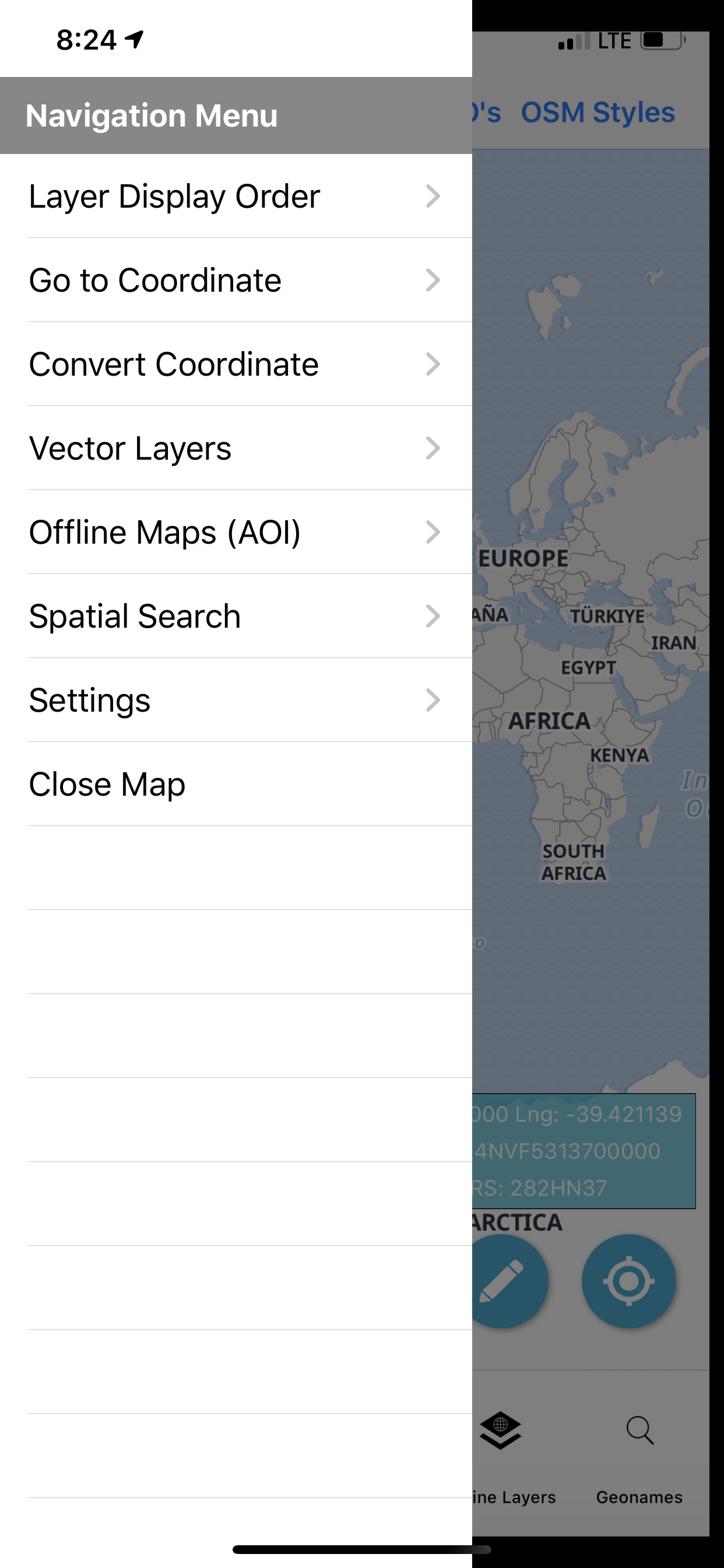
App Features & Capabilities
- The app works immediately after install with internet access
- The map, search and audio playback work with data on Tech Maven Geospatial’s server
- Offline Data can be downloaded for custom user defined area of interests
- Required data is automatically requested and optional data can be selected and downloaded
- Users can also load their own map data (GeoJSON and MBTILES and GPKG raster tiles 3857)
- Users can load their own PDF documents
- The app has an advanced mapping engine that’s vector tile based with OpenMapTiles OpenStreetMap Vector Tiles with custom stylesheets as well as raster tile basemaps
- GeoNames data is displayed by Feature Class and users can decide what feature classes to show. The GeoNames Display field is used to control the scaling/zoom levels of the data.
- Advanced GeoNames Search and Spatial Search (constrain your queries to a certain geographic area)
- Supports GeoPackages
The Map Features :
- Coordinate Display (Lat Long, MGRS, GARS)
- Scale Bar
- Measure Area and Linear Tools
- GeoLocation with settings for tracking your location
- Spatial bookmarks
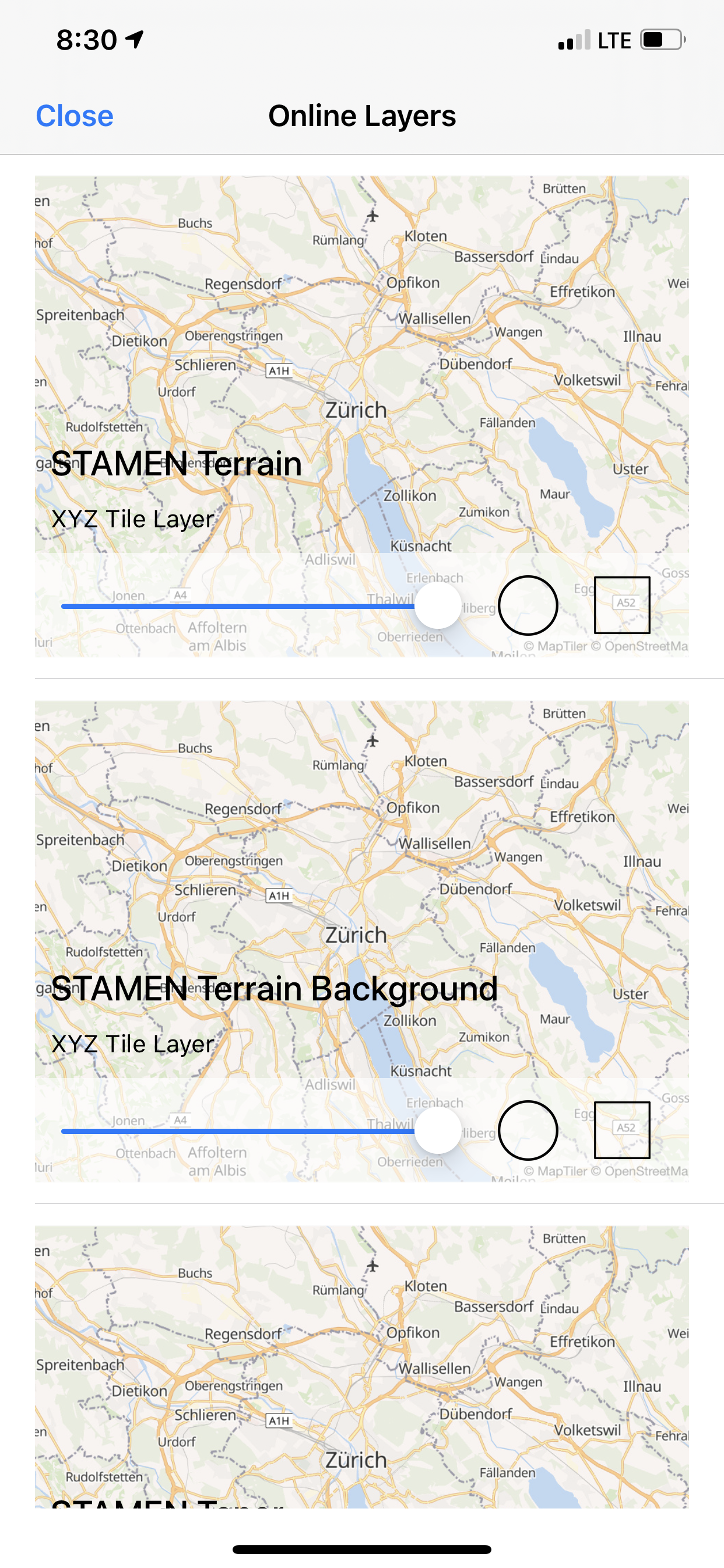
Online Layers Raster Tile Basemaps Picker
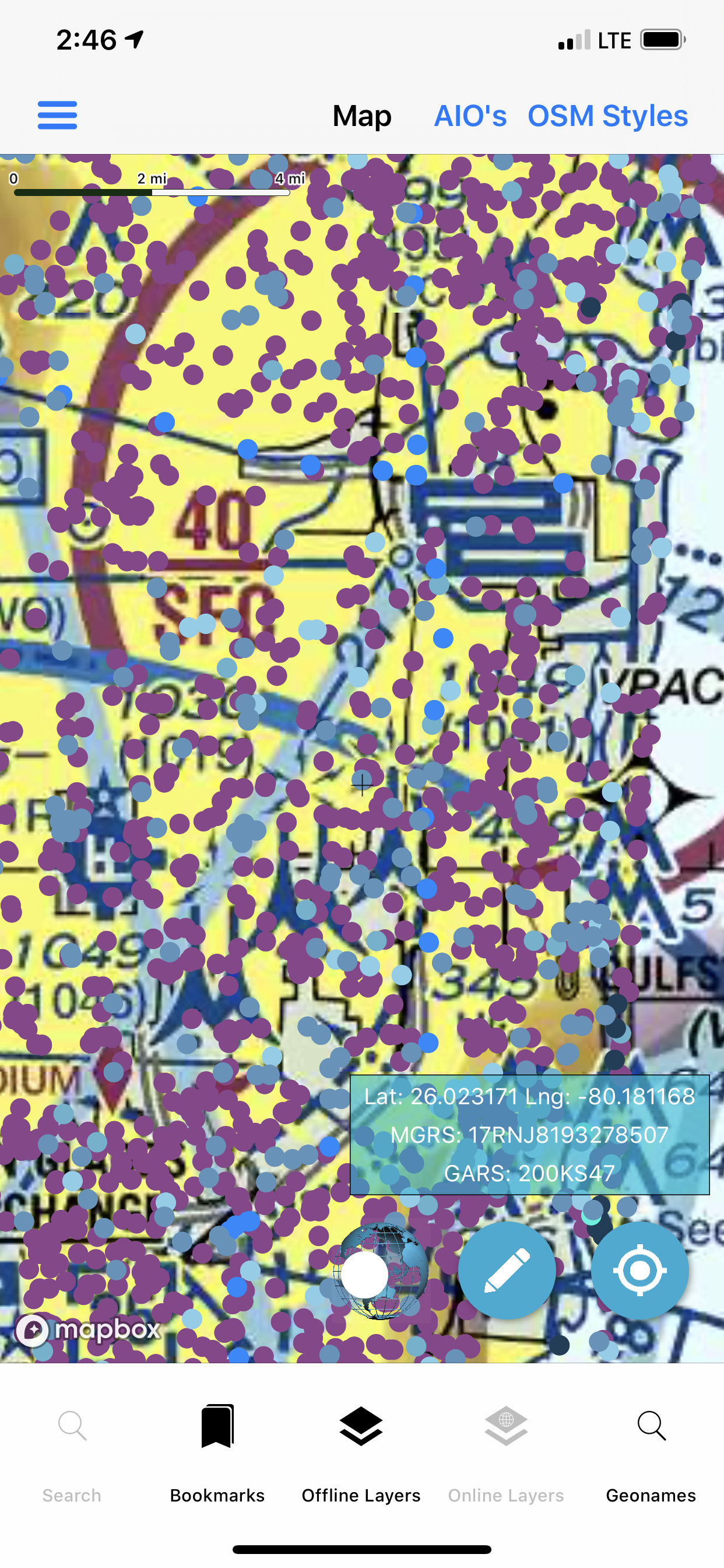
Raster Tile Basemap
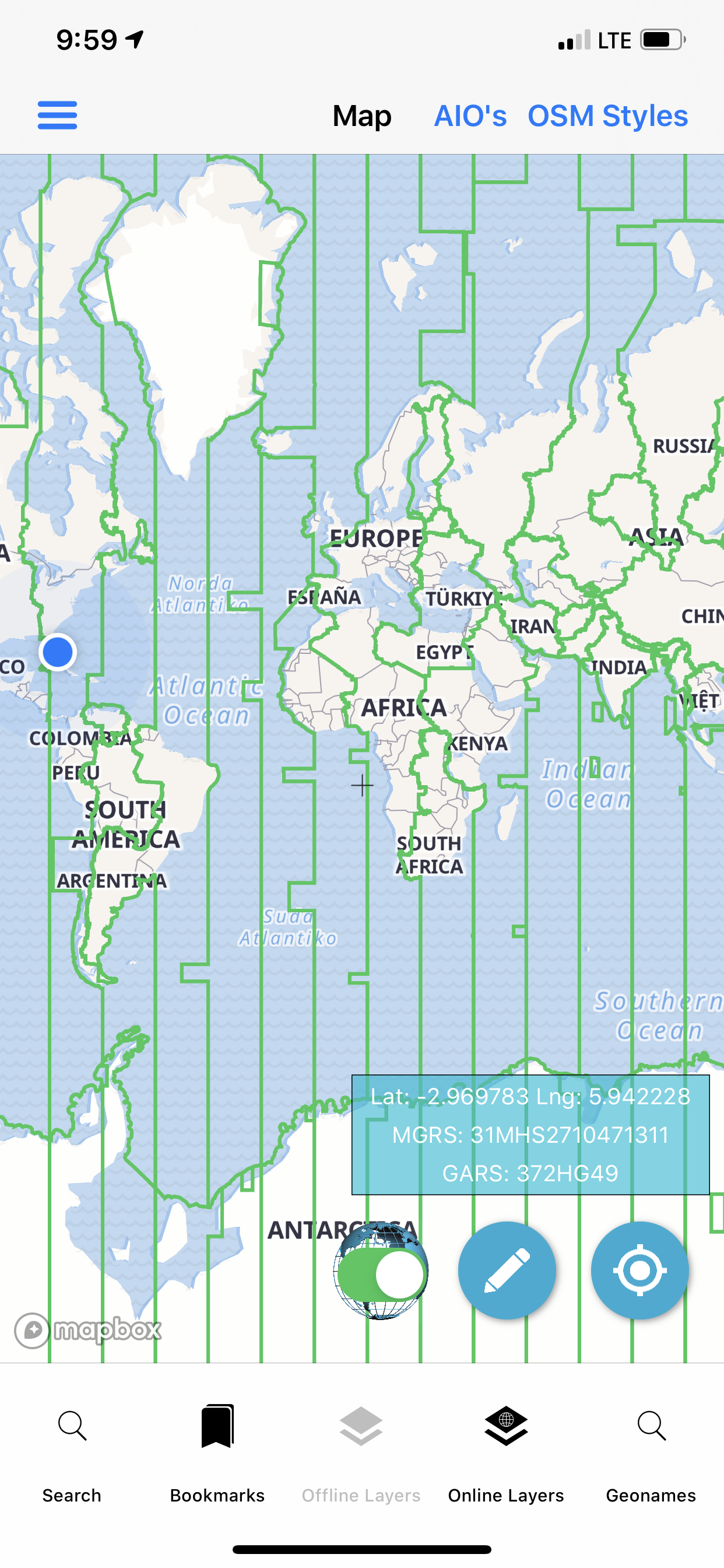
Time Zones Vector Overlay
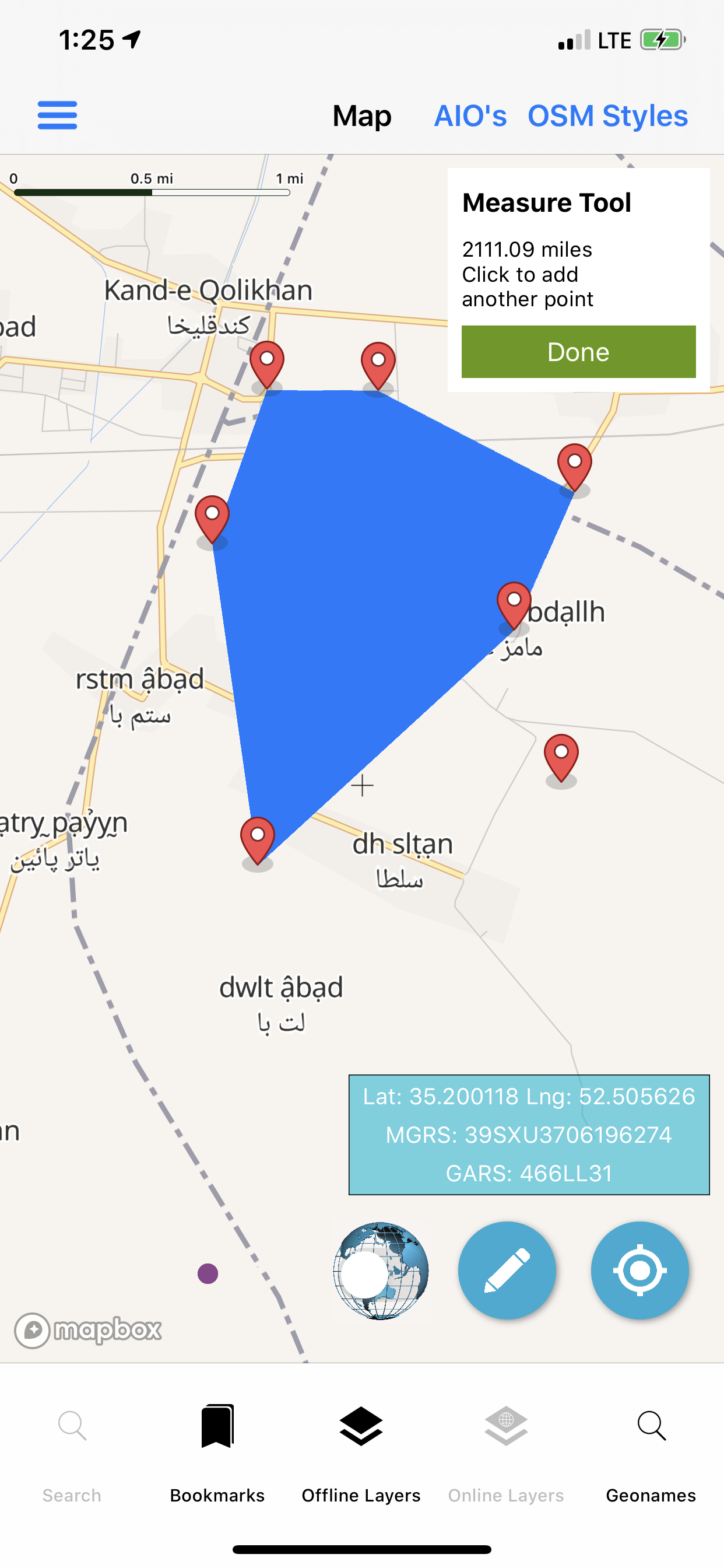
Measure Area Map

Select Your Area (AOI)
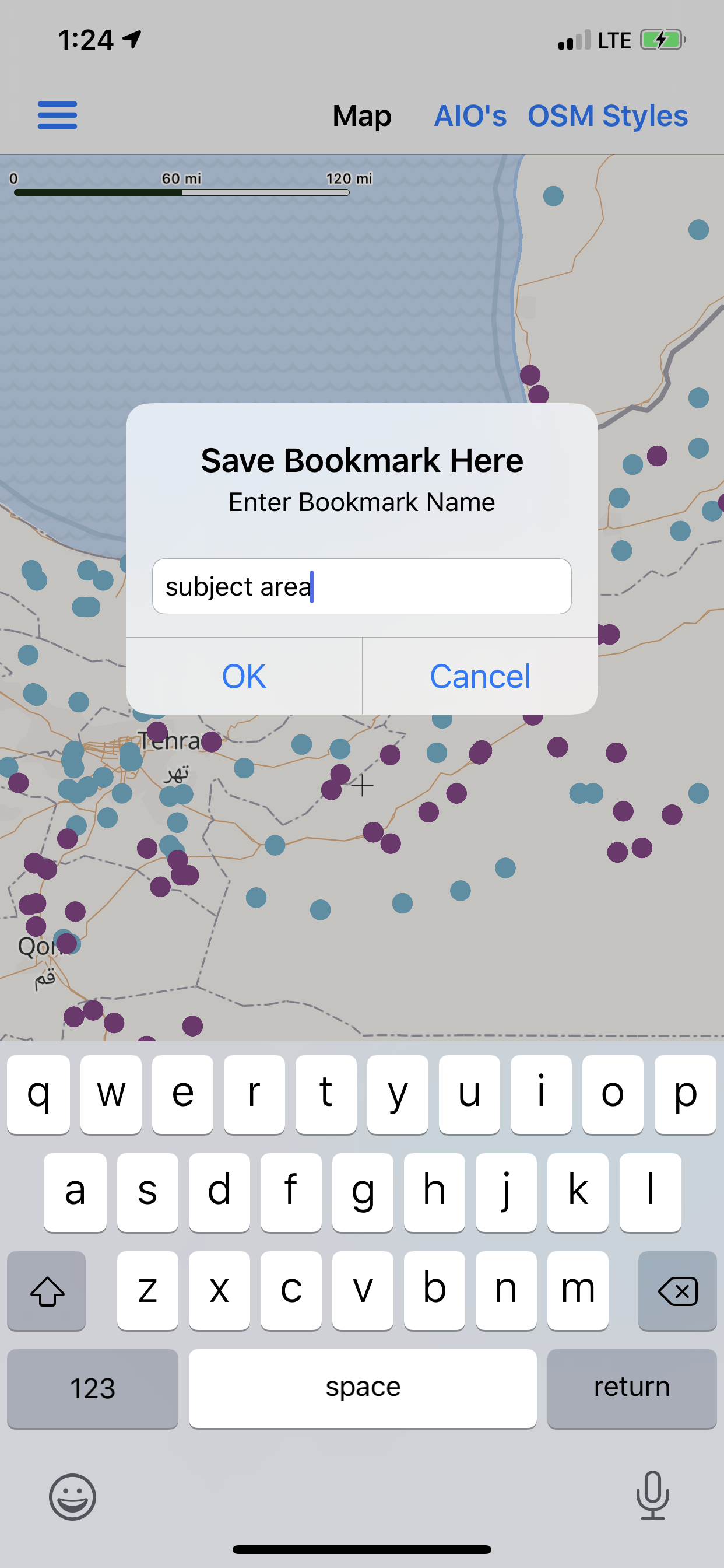
Bookmark
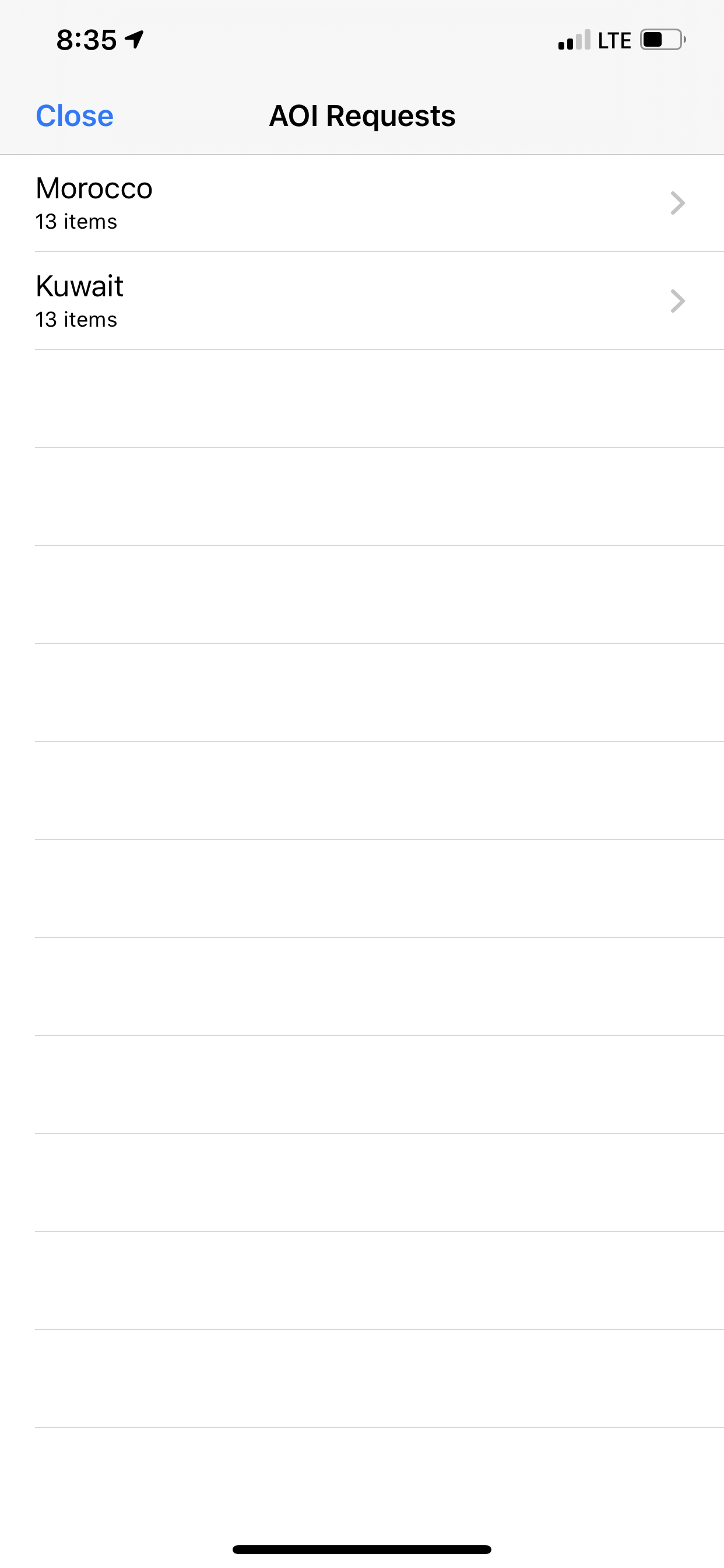
Manage AOI Request
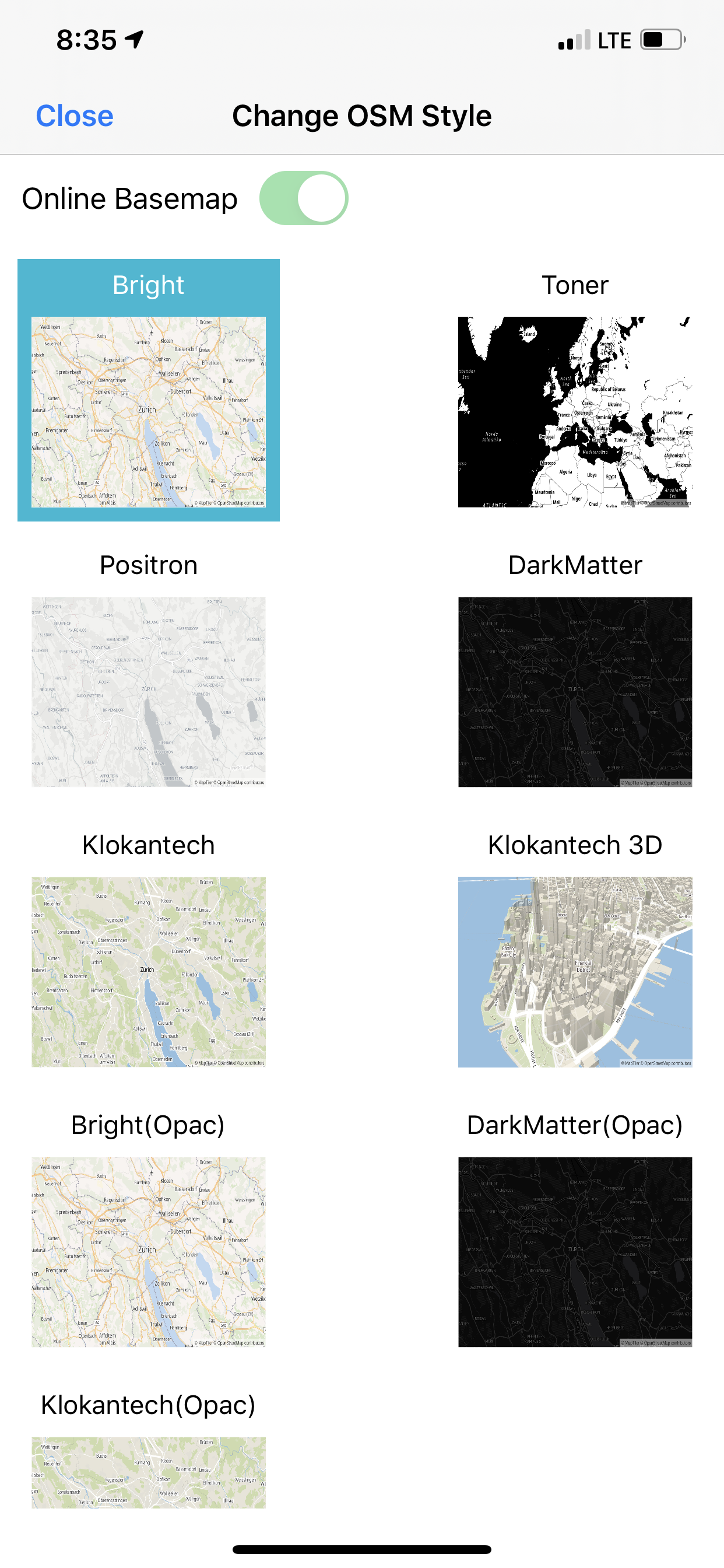
Change OSM Style
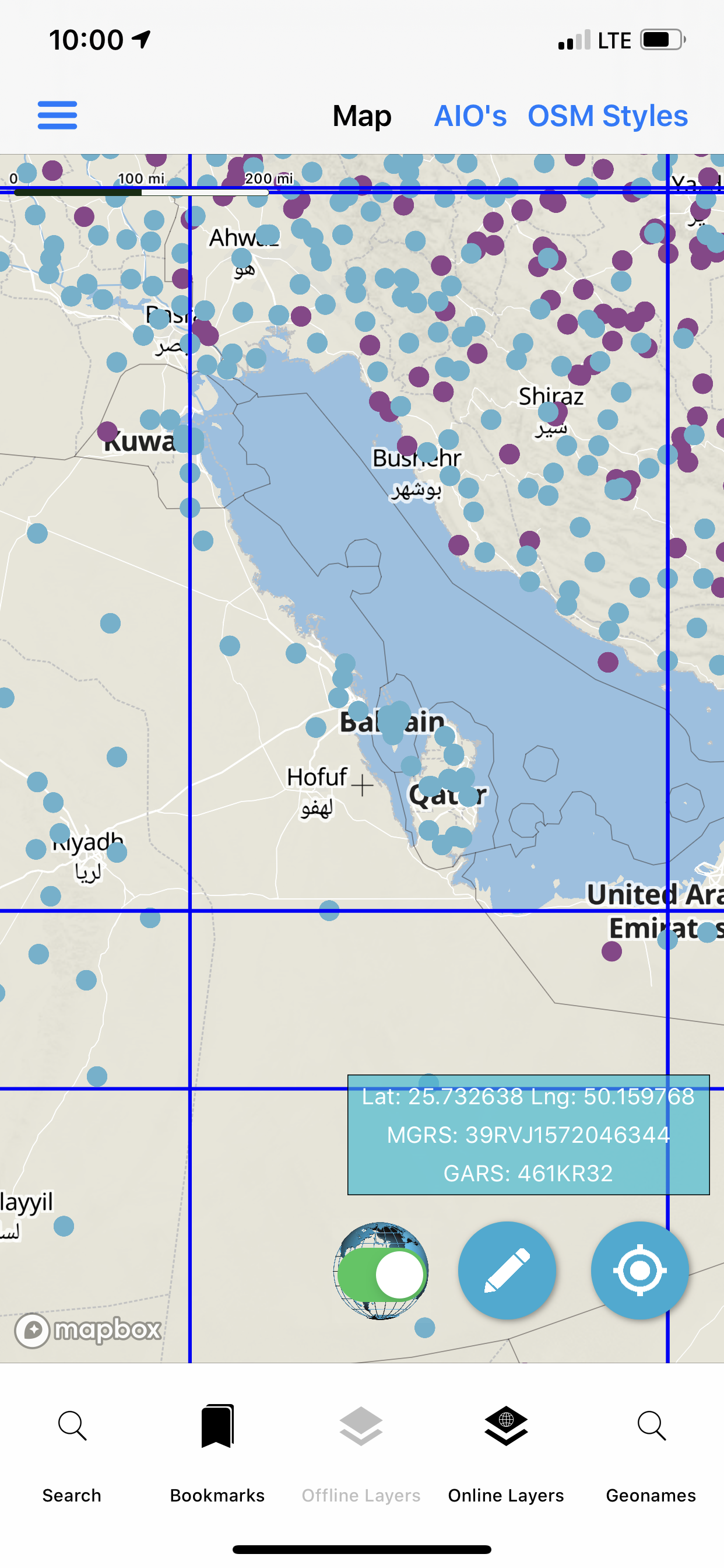
MGRS Grid
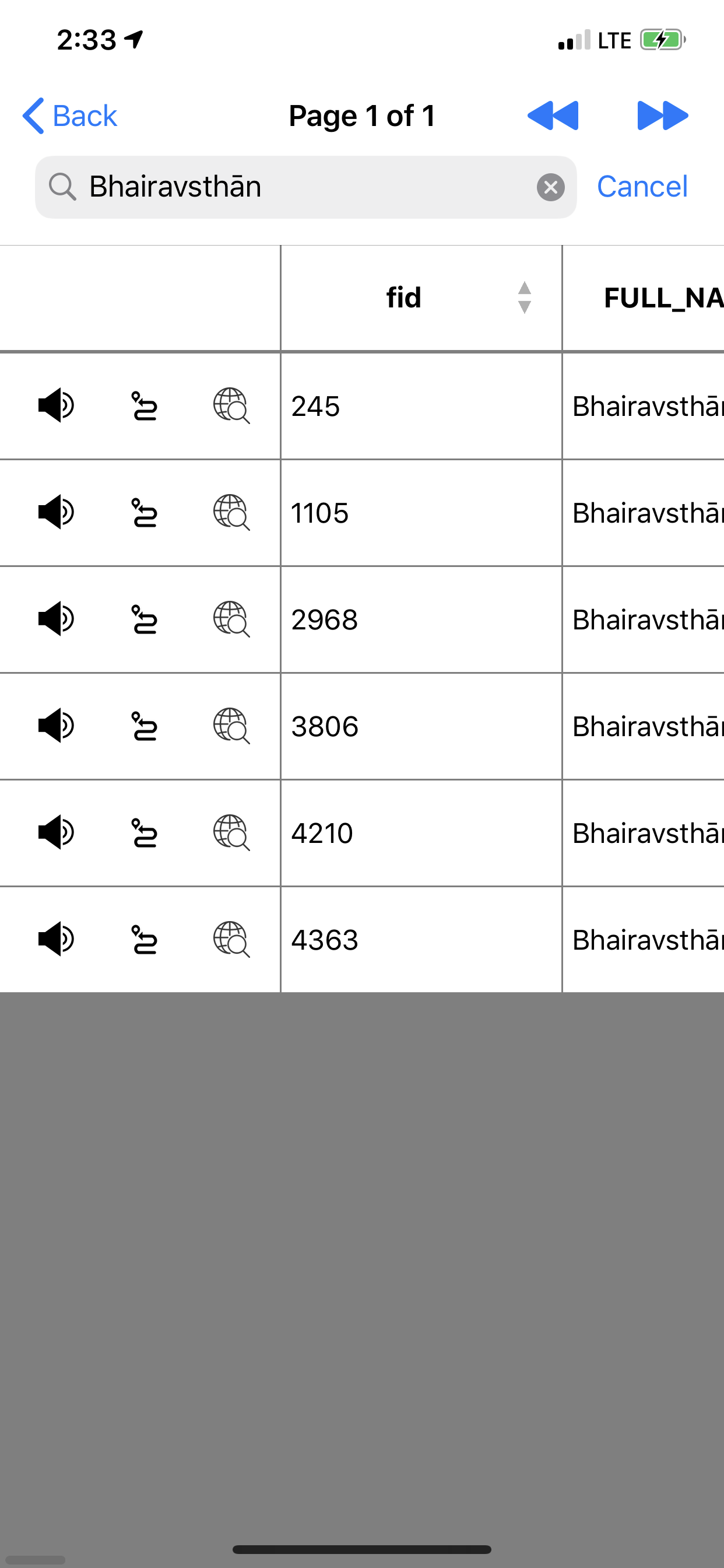
Attribute Table Search